NAS or Network Area Storage is a centralized file storage that lets users from multiple devices retrieve data. NAS connects to a network, so everyone on that network with the right permission can access it regardless of the device they’re web series review using.
Users operating the Windows 10 OS note that their NAS device is not visible on their Windows. This issue is an inconvenience because it affects more than one person. Why is their NAS device not visible?
Before we answer that question, we wanted to help you navigate this 5-minute blog. Here’s a list of what you can expect:
- Three Reasons Why NAS Device Is Not Visible
- Fixes To NAS Device Not Visible
- Workarounds To Fix NAS Not Visible Error
- Benefits of NAS
- Why Is It Essential To Choose The Right NAS
- A Final Thought On NAS Device Not Visible
This NAS device error most often appears to happen on newer Windows 10 builds. We have identified three reasons why your windows may be showing you the NAS device not visible error.
Three Reasons Why NAS Device Is Not Visible
- The new updates to Windows 10 have changed the network-related settings.
- The users can make changes to Windows 10 settings, affecting the visibility of the NAS device.
- There is an issue with the NAS device.
Now that we have identified the reasons, let’s see ways that you can solve this issue.
Fixes To NAS Device Not Visible
Before you try these fixes, ensure the configuration for your NAS device is set to discoverable and all the latest updates installed.
Now, let’s focus on the fixes:
1. Enable NetBIOS over TCP/IP
Step 1 – In the setting tab, open Network & Internet.
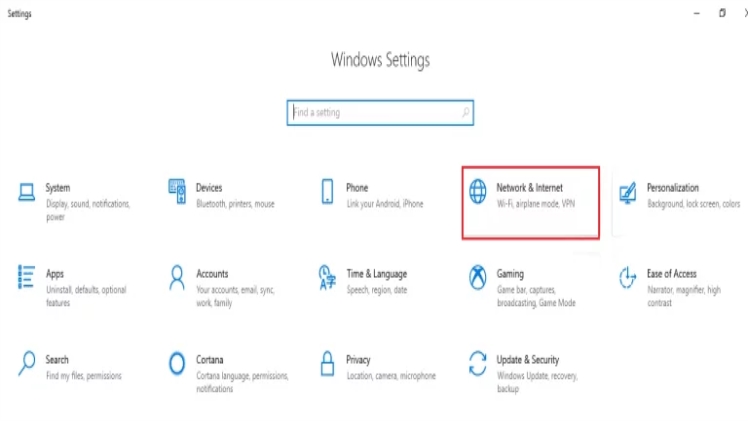
Step 2 – Enter the Change Adapter Options section and open the properties tab of the adapter you’re using to connect to the NAS device.
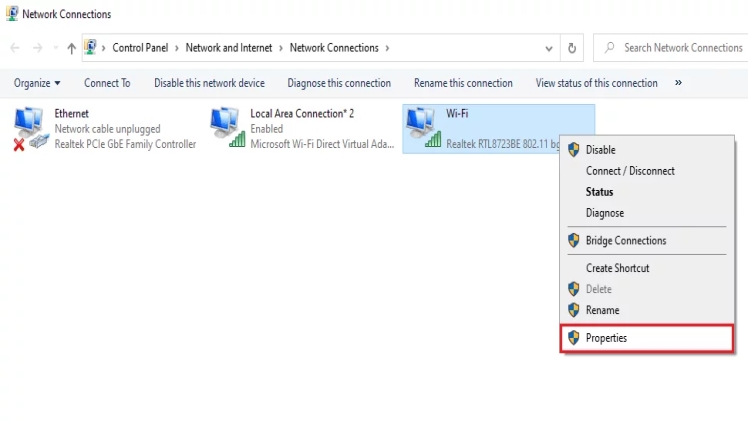
Step 3 – Open advanced properties for Internet Protocol Version 4 (TCP/IPv4) and select the WINS tab. Once there, select Enable NetBIOS over TCP/IP option, and click ok.
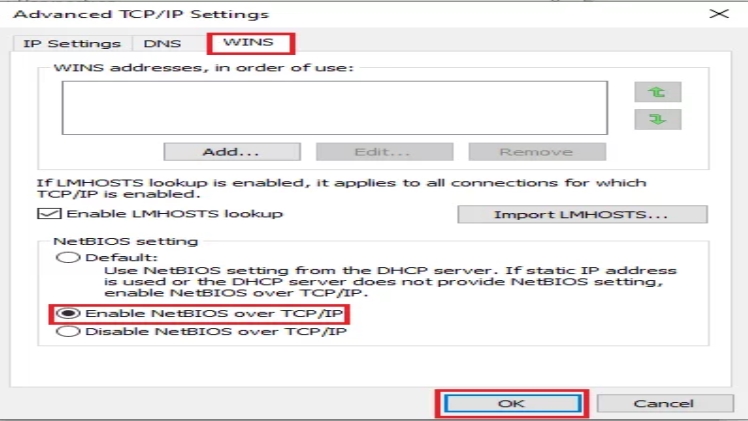
Step 4 – Close all tabs and repeat these for all adapters connecting to the NAS device.
2. Enable SMB 1.0/CIFS File Sharing Support
*Note* – Windows does not recommend this step due to security issues. We will highlight workarounds that you can use if you don’t wish to follow this step.
Step 1 – Open the Control Panel and select the Turn Windows features on or off option.
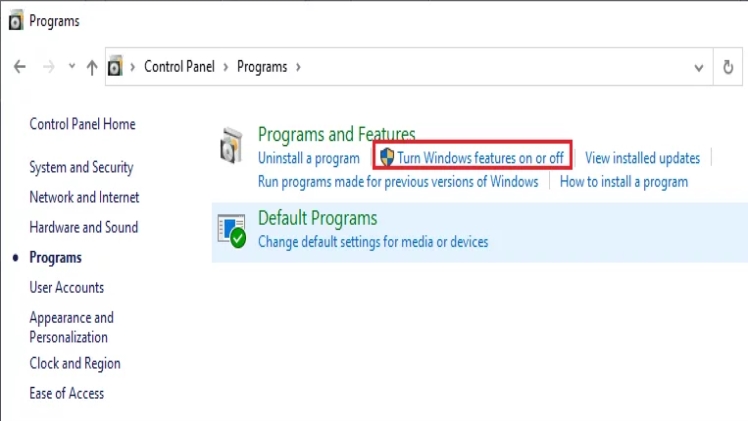
Step 2 – Locate SMB 1.0/CIFS File Sharing Support and check the box next to it. Click OK and exit.
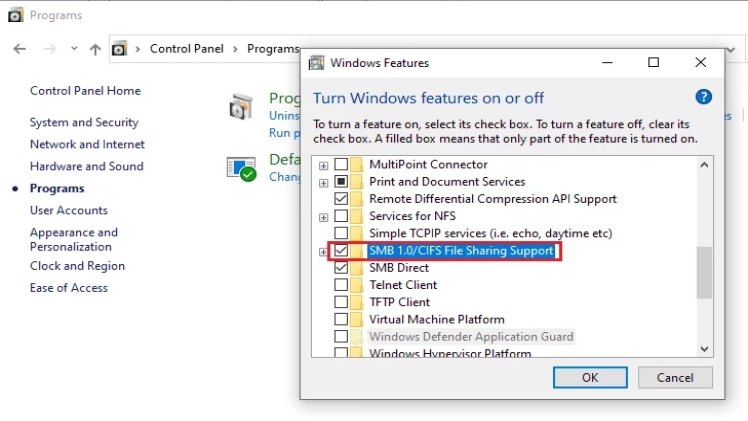
Workarounds To FIX NAS Not Visible Error
- If you’re logged in with your Windows account, log out and use your Windows with a local account.
- Try accessing your NAS device through Wi-Fi.
- Type “\\<NAS address=”” ip=””>“ in Run to view your NAS Device in file explorer.
- You can map the shared folders on the NAS as local drives.
These workarounds should help you locate your NAS.
Large and small businesses across various sectors are adopting NAS systems due to their efficiency, scalability, and low cost. Business applications including email, video editing and recording, analytics, data logging, and many more rely on NAS systems.
Given the adaptability and widespread adoption of NAS systems, most cloud service providers now offer NAS services, allowing businesses to combine the benefits of both worlds in search of the best possible balance between cost, management effort, performance, and control of physical location and security.
What makes NAS such an asset for organizations?
- NAS does not require a dedicated IT professional and is easy to operate.
- It is cheaper and uses lesser space than storage technologies like SAN.
- NAS comes with easy backup and recovery features.
- Due to its data centralization, it is safe and reliable.
- It supports multiple applications.
- It facilitates network-wide access to information, including the data stored in the cloud.
By centralizing an organization’s data in a NAS, organizations can enhance management, and security, while teams can more easily work together to serve customers better. Furthermore, since NAS is similar to a private cloud, organizations can make the same services accessible in the cloud.
Employees can access data remotely and can thus work from anywhere, at any time. In effect, NAS enables organizations to build an agile work environment.
Why Is It Essential To Choose The Right NAS
It is true that investing in any type of network storage is an investment of time and capital. Although most organizations will agree that NAS storage is valuable and worth the investment.
Despite this, NAS investments still require careful consideration. Selecting the wrong storage will cause problems. We will list out some storage investments you should avoid.
Inadequate Storage
Organizations must learn to predict their storage usage. Buying excess storage will result in wasted capital while moderation will require further expansion.
Inadequate Performance
Your NAS storage must handle various client systems, network traffic, various apps, and users in the network, and respond appropriately to network demands. Underperforming NAS storage will cause major setbacks.
Inadequate Resilience
NAS stores your data, but it also enables organizations to rely on data availability. As such, NAS has to be resilient to factors like disk failures. If NAS storage doesn’t come with resilience features like RAID, this puts organizations at risk of data loss, impacting revenue.
Ensure to consider these points during the planning phase of buying NAS storage.
A Final Thought On NAS Device Not Visible
If you have tried the methods mentioned above and are still facing the same issue, try using Windows 8 or lower. If the error persists, then there may be a problem with your NAS device and your data is at risk. At this situation you can avail the NAS data Recovery service from reputed data recovery company in India such as Stellar Data Recovery.
The best step will be to take the help of a professional and plan to change your NAS device.

