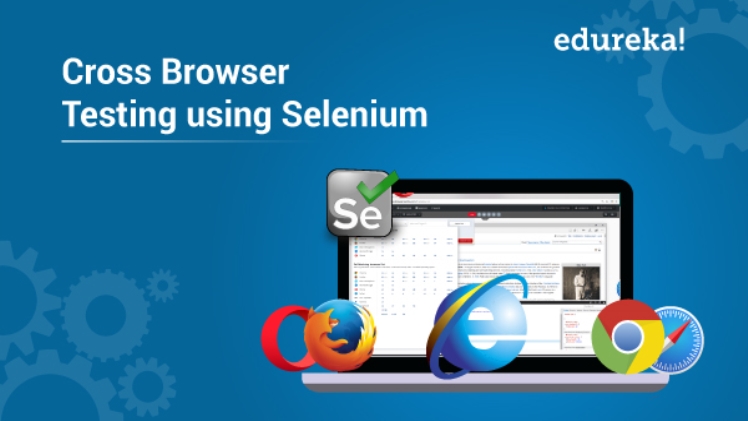Cross browser testing refers to the process of testing your software across browsers so that it can give an optimal performance no matter which browser is used. It is a type of non-functional testing that lets you test your software across different browsers.
Cross browser testing involves:
- Different combinations of browser and operating system: Here different combinations of browsers like Safari, Chrome, Firefox, etc. are used with different operating systems like Windows, Linux, Mac, etc.
- Different devices: The user may use your software on devices like smartphones, tablets, laptops, desktops, etc.
- Assistive tools: You can also test whether your software is compatible with assistive technologies like screen readers for differently-abled people.
Importance of browser testing
Suppose that you want to visit a website that contains many funny GIFs. You have recently bought a new Macbook Air and would love to spend some time on Safari.
You enter the URL of the website and wait for the site to load. To your surprise, the site is not as you expected. It cannot load the GIFs. Moreover, buttons and texts are scattered all around. It looks awful.
Here you can assume two things. First, you may think that your network is not good and it is a network issue. This can be resolved. You checked your connection; everything is fine. Then the second thought that comes to your mind would be that there is some problem with the site.
At this juncture, you would leave this site and go to some other site to enjoy. You lost a customer! The problem was that the developer did not test the website on different browsers. It may be working fine on Windows but not on Safari or Firefox.
Different browsers interpret your code differently. Moreover, some features that work on one browser may not work in another one. This is the reason why debugging the source code is not enough. You have to run your code on different browsers to ascertain that it gives the desired result.
Cross browser testing helps you with that. Using cross browser testing you will be able to develop software that would work on different browsers. It can also pinpoint the problems faced in different browsers so that you can take appropriate actions.
Features that are analyzed in browser testing
Compatibility testing involves a lot of things and is very time-consuming; you may not have time to do it. To save time and effort, the testing team outlines the broad essentials – features to be tested, the browser on which it should be tested, compatibility benchmark, timelines, budget, and test scenarios.
- Base functionality: This is used to test that all the basic features are working properly across browsers. In this case, you can verify things like:
- All menus and dialog boxes are working as per expectation.
- All forms can accept inputs from the user.
- The website can handle cookies properly.
- There is no problem with touch input for smartphones and tablets.
- Design: You should design a beautiful website. Always remember the first impression is the last impression. If your website has good fonts, background color, images, etc. it would be able to attract a lot of users.
- Accessibility: Your website should be accessible to differently-abled persons as well. This feature is also analyzed in browser testing.
- Responsiveness: Different customers will use your software in different devices of different sizes. Your design should be fluid and should be able to fit according to the size requirement of the device.