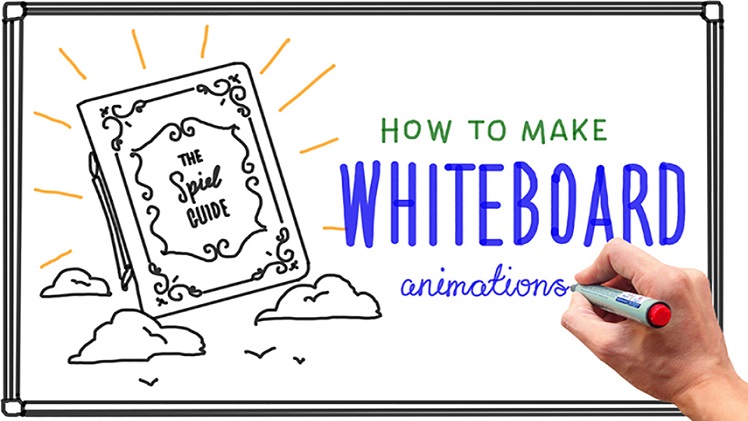Whiteboard animation videos are sophisticated and straightforward in their way of expression. It explains a topic in a way that seems more natural to the watchers. These videos are so much useful in every field of usage. It merely presents a powerful content to the viewers in a certain way that the topic is easily understandable to them. These videos engage the viewers by involving both their auditory and visual senses to quickly understand the video’s message.
In whiteboard animation videos, it seems that an artist draws some sketches on a whiteboard background for presenting a story. But it is a very time-consuming and strenuous process of drawing a lot of drawings for making a video. Doodly is a software for making whiteboard animation videos that will relieve you from these hassles.
How to use Doodly:
It is a SaaS type of software that is cloud-based. You have to download it and install it in your computer to do the animation video making job. It doesn’t permit you to online animation making. After finishing your task, you can upload it to the cloud.
With this software’s blessing, you can make whiteboard animation videos and incorporate music in your videos. It also offers you several graphics and vectors for your smooth job. You also have the flexibility if you don’t like the providing graphics¸ music or images¸ you can upload your photos or audio files to complete your task.
The offering features of Doodly:
The software offers you many features to meet your expectation and provides you whiteboard animation making software along with the four animation style. It permits you to use the whiteboard as an animation background. Apart from¸ green board, chalkboard, glass board are also used as background in this software. You can adjust the background color or image.
It offers you various hand styles of drawing sketches and animations. There are fifteen types of real hand styles that are different from one another and thirteen cartoon hand styles that are different. You will get the flexibility to choose the right-handed or left-handed artist.
Doodly offers you more than four hundred doodles of black and white effect for use in your videos. Where you would be able to replace, add, or delete any images.
In this software, you can add the narrating voice directly after the finishing of the video. The process will do while the animation is playing so that the timing is okay. You also do set the resolution of the video in the range of 360p to 1080p.
How to Make Whiteboard Videos:
Stage 1:
You have to tap “Make New video” and select the whiteboard video choice. You’ll be welcomed with an introduction style format. You can see vast amounts of customization choices, including characters, prebuilt scenes, props, pictures, music (sovereignty free), and messages. You can even include your writings and images.
Stage 2:
You have to click and picture, get a few props, and afterward layer it. Resize them as per the settings you like. At that point, click the review. You will see that a hand is now drawing the scene. Indeed, it’s that basic!
Stage 3:
You can move the scenes to expand the video length. On the off-chance, you need an extraordinary touch in your recordings, transfer your props and pictures.
Stage 4:
When you’re finished with all the scenes, review the video and fare it. You can trade different characteristics, including 1080p. Download your video and begin sharing.
Doodly is offering you such features that are rare in other whiteboard animation videos making software. So for an excellent animated video making, you can rely on Doodly.