Almost every MacBook user has deleted some files by accident at least once in their life. From a family photo to an extremely important document, all files are information on your disk that does not disappear when you delete it.
Don’t worry at all because I’ll explain to you everything you need to know in order to try to recover as many files as you lost or recover them all.
What happens when you delete a file from your MacBook?
When you delete a file from the computer, it is not permanently deleted from the hard disk, but rather remains on the hard disk, but it is referred to as a deleted file nothing more.
The operating system you are using, whether Windows, Linux, Mac etc. It shows you the files referred to as non-deleted files on the hard drive, while the deleted files do not show them to you at all because it considers you the one who got rid of them.
Thus, in case you want to see the files on the hard disk that are referred to as deleted files, then you only need to use a special program to read the files referred to as deleted files on the hard disk.
What should I do if I delete an important file on MacBook and want to retrieve it?
The first thing you should do is not add any other file in the MacBook, and do not perform an update to the computer system because new updates are written in the place of the deleted files on the hard disk, and as we said earlier, if you change one bit of the deleted file, it may not work Again, that is, even if you took it back, it was corrupted, or as we say it was struck.
Second, it is preferred to do the following:
- Turn off the MacBook computer completely.
- Unpack the hard drive from it.
- Using another Mac to perform the recovery process using it.
- Download a special program to retrieve files on the other Mac computer.
- Connect the hard disk externally to the other computer.
- Try to recover deleted files from the external disk and put them in the other Mac computer.
This way, you will ensure that the deleted files are restored as they are without loss or at least as much of the deleted files are recovered as possible.
How to recover deleted files on MacBook?
There are currently few programs in the arena that provide data recovery on the Mac system, among them is iBoysoft Data Recovery for Mac.
Below we suggest that you familiarize yourself with a brief overview of this program.
- Support for over 550 file types, including images (JPEG, JPG, PNG, PSD, DNG, GIF, RAW, MRW, PCD, RAF, SVG, RAF, BMP, PEF, EMF, and more), video recordings, audio recordings, emails, documents, archives, etc.
- Wide compatibility with various devices (iMac, MacBook, hard disk, SSD, USB drive, memory card, music player, digital camera, floppy disk).
- Supports various OS versions macOS 11(Big Sur), macOS 10.15 (Catalina), macOS 10.14 (Mojave), macOS 10.13 (High Sierra), macOS 10.12 (Sierra), Mac OS X 10.11 (El Capitan), Mac OS X 10.9 (Mavericks), Mac OS X 10.8 (Mountain Lion) and earlier.
- Support for various file systems (APFS, HFS +, FAT32, exFAT).
- The function of previewing files before restoring them.
- Selective data recovery.
- The ability to recover not just deleted, but also corrupted and formatted data on Mac.
- Mac data recovery regardless of the reason for deleting data, whether it is hardware or software failure, virus attack, natural disaster, human error, etc.
- Safely recover lost or deleted files without overwriting or losing original quality.
- Simple and user-friendly interface.
Below you can read the detailed step-by-step instructions for using the program to recover deleted Mac files.
Download the program install it on your MacBook, then enter it and select the disk from which you want to retrieve the files.
Once you select the source of the files, iBoysoft Data Recovery will start scanning and searching to show you the files that you can recover on your MacBook Pro and Air. If it does not show you the files you want, you can go back and select the “Deep Scan” option to perform a full scan of the device and it will take a longer time.
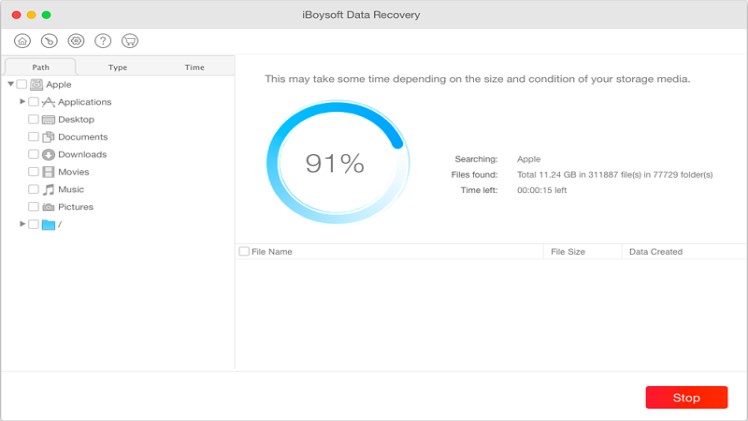
After completing the above step, you will see all the files that you can recover if you want so that you can select many images and files that you want to restore with a click of a button on Recover located in the bottom right of the program.
iBoysoft Data Recovery for Mac is a powerful program that works with high efficiency to recover deleted data from your MacBook, as I saw above, the program supports most Mac systems, and regardless of the MacBook, if you also want to retrieve files deleted from any hardware or other memory only, you must connect it to the Mac computer via a cable and then use iBoysoft Data Recovery in the manner described above, that’s all there is to it. If you encounter any problem, feel free to put it in the comments.

