If you are a Mac user, you may sometimes experience problems with external hard drives. You may have found several times that your external hard drive is set to read-only. The problem usually occurs because your drive has been formatted with the Microsoft NTFS file system. Since it’s formatted with the Microsoft NTFS file system, it can’t be supported by macOS (by default).
To solve the problem it is recommended that you reformat your drive. If you want another solution, you may need to install software that will allow you to write to NTFS volumes. If your drive is empty, you can easily format your drive. You simply mount your disk, open Disk Utility, select the drive in the sidebar, and click Erase. Then you will be shown several options that you can choose according to your needs. The options are Time Machine Backup, Portable drive, and working with older devices.
Now that you have solved your problem but you are surprised to find out that important data on your drive has been deleted too. Or… you may have unintentionally deleted the contents of your USB drive by emptying the Trash on your Mac permanently. And by some unfortunate coincidence, it contains all of the job data that you need to submit in a few hours. Do not panic!
That’s what this article is made for. This article discusses how you can save your important data, no matter if they were deleted intentionally or accidentally. What we’re talking about is Wondershare Recoverit, the best Mac data recovery. The software is your true helper! Curious? Just keep reading until the end.
Why Wondershare Recoverit?
Available for Windows and Mac, Recoverit boasts a 96% recovery rate thanks to its advanced scanning algorithm. Over 550 file formats are supported, no matter where they come from. So within minutes, you can restore photos, videos, documents, music, emails, images and other file types like ZIP, RAR and SIT. You can also restore data from all your storage devices (memory card, external hard drive, flash drive, etc.).
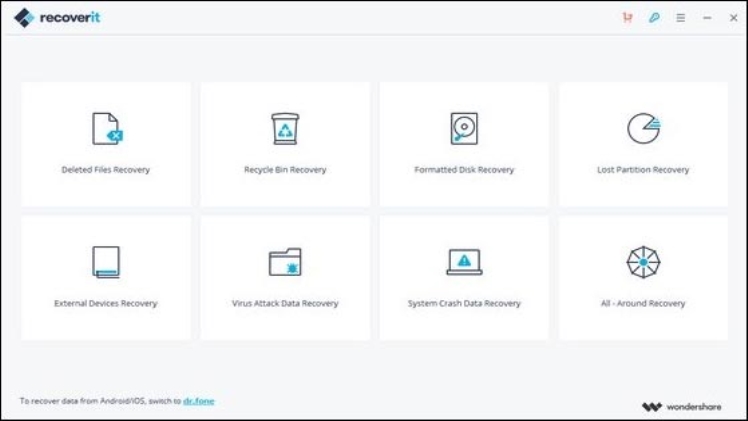
This program is capable of recovering more than 1000 file formats, including photos, videos, documents and emails that have been deleted from the computer …
This software recovers data on computer (Windows or Mac), whether it has been lost on SD card, external or internal hard drive, USB drive, etc. Also, it offers deep scan and preview of all files before recovering. With Wondershare Recoverit you can rescue videos, photos, documents and all kinds of files, including those from email.
On the other hand, there is a program update that improves the performance and advanced stability of the product, has a stronger Advanced video recovery, in addition to more accessible and clearer Win / Mac PE instruction, as well as a much better interface, interaction and experience.
Step-by-step guide to recover deleted files
Many times it happens that a document that was being worked on is mistakenly deleted, with all that this implies. Well, it is also possible, in an easy way, to recover a deleted Word file in three simple steps.
- Select the file location and click “start”. Recoverit Data Recovery must first be downloaded and installed on the computer.
- The tool will scan the hard drive for all unsaved Word documents.
- Using the preview, click on “recover” to save the files to be restored.
It’s that simple to get back files that have been mistakenly deleted or cannot be found. Of course, it is convenient, once recovered, save them in a different location to avoid overwriting data.
Of course there are other methods to recover Word files, such as looking for them in temporary files, or in the program’s own document recovery, or there is even the possibility of restoring it from the recycle bin, but if none of that works, Recoverit has the solution.
And speaking of recovering files from Recycle Bin in Windows, the first thing to do would be to go to the same trash if it hasn’t been emptied yet. But if it has already been emptied, as the files are still stored on the computer’s hard drive, with Recoverit they can be easily recovered. Now, what can be restored or rescued with this program? The answer is broad: all lost or deleted data, be it documents, photos, audio, music, videos or even emails. The steps to follow are those:
- The location where the data is located is selected, that is, the recycle bin.
- The program automatically scans for all files.
- Select the files you are looking for from the list that appears in the preview and click on “recover”.
If this operation fails to find what you are looking for, you can choose a deep scan or another form of recovery and try again. In this case, it is also very important to save the recovered data in a location other than the original one.
If you do not have this powerful software, you can try to recover the data by restoring the system or by recovering previous versions in the file history, however, the most comfortable thing is undoubtedly this simple and effective program. Try Recoverit for free to see how it is able to rescue photos, videos, documents, email files, etc. without any effort and in a few minutes. This powerful tool helps you to recover lost data from all types of Windows or Mac devices and storage media such as HDD, SSD, external hard drives, floppy disks, USB flash drives, memory cards, digital cameras and any other storage device.
Again, you can give Recoverit a try with the free version which can analyze and preview data. To get access to additional features like data recovery and data recovery, you need to get the version Recoverit Pro for Mac or Recoverit Ultimate for Mac. Whether it is a monthly, annual or lifetime license, it is also possible to purchase a version of the software for your company or your school in order to install it on several workstations.
Read More: World Latest Blog Website newsportsweb.com and http://sportsnewstime.org/ also check sports social blog site bbctimes.org

